The Best Practices of Successful Scaffolding Businesses
What separates thriving scaffolding companies from the rest? In a competitive and increasingly digitized construction environment, success is defined by… Read More
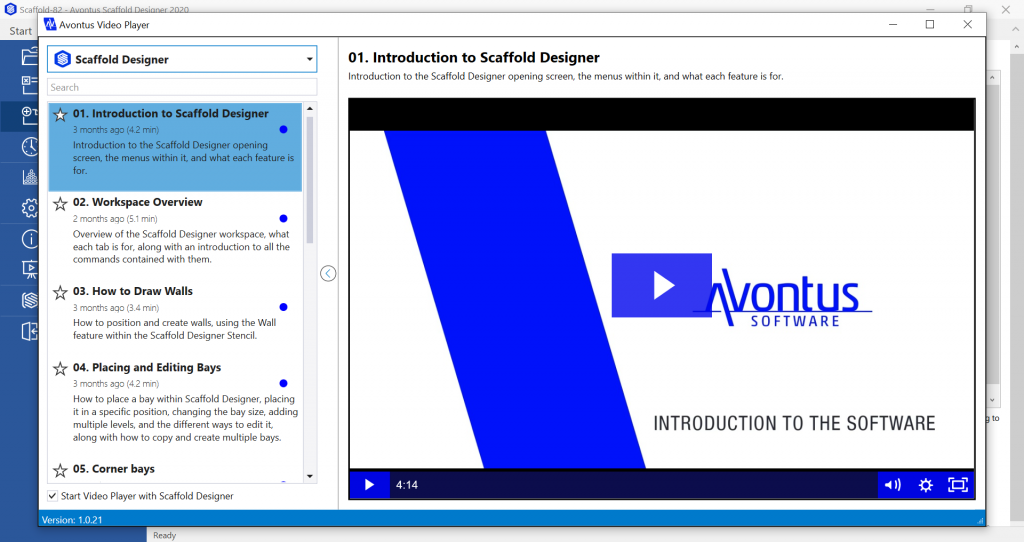
3D technology is paramount for successful scaffold design and visualization. It helps you to catch mistakes and fine-tune your blueprint before your scaffold goes up.
But generic 3D modelling solutions are inefficient, costly, and time consuming. With the technology available today, there’s no reason you should have to spend hours designing a scaffold, or even more counting the materials.
That’s why we’re now releasing a revamped version of Scaffolding Designer 2020 – a dedicated and easy-to-use scaffolding solution with enhanced 3D capabilities that rival high-end CAD software.
Scaffold Designer 2020 also includes exciting new UI/UX refinements like an in-app Training Video Player with over 20 bite-sized tutorial videos, new vector icons, and streamlined ribbon navigation for an intuitive and faster software experience.
Continue reading to learn about additional feature enhancements and bug fixes.
We know how important 3D technology is for visualizing your scaffold designs. Yet, you shouldn’t have to spend weeks (or more) learning CAD software or hours designing 3D models for project proposals.
That’s why we’ve added enhanced 3D capabilities to our industry-leading scaffolding design software. Now, you get many of the features you’d expect to find in a premium CAD software, along with the unparalleled ease of use you’ve come to expect from Avontus software.
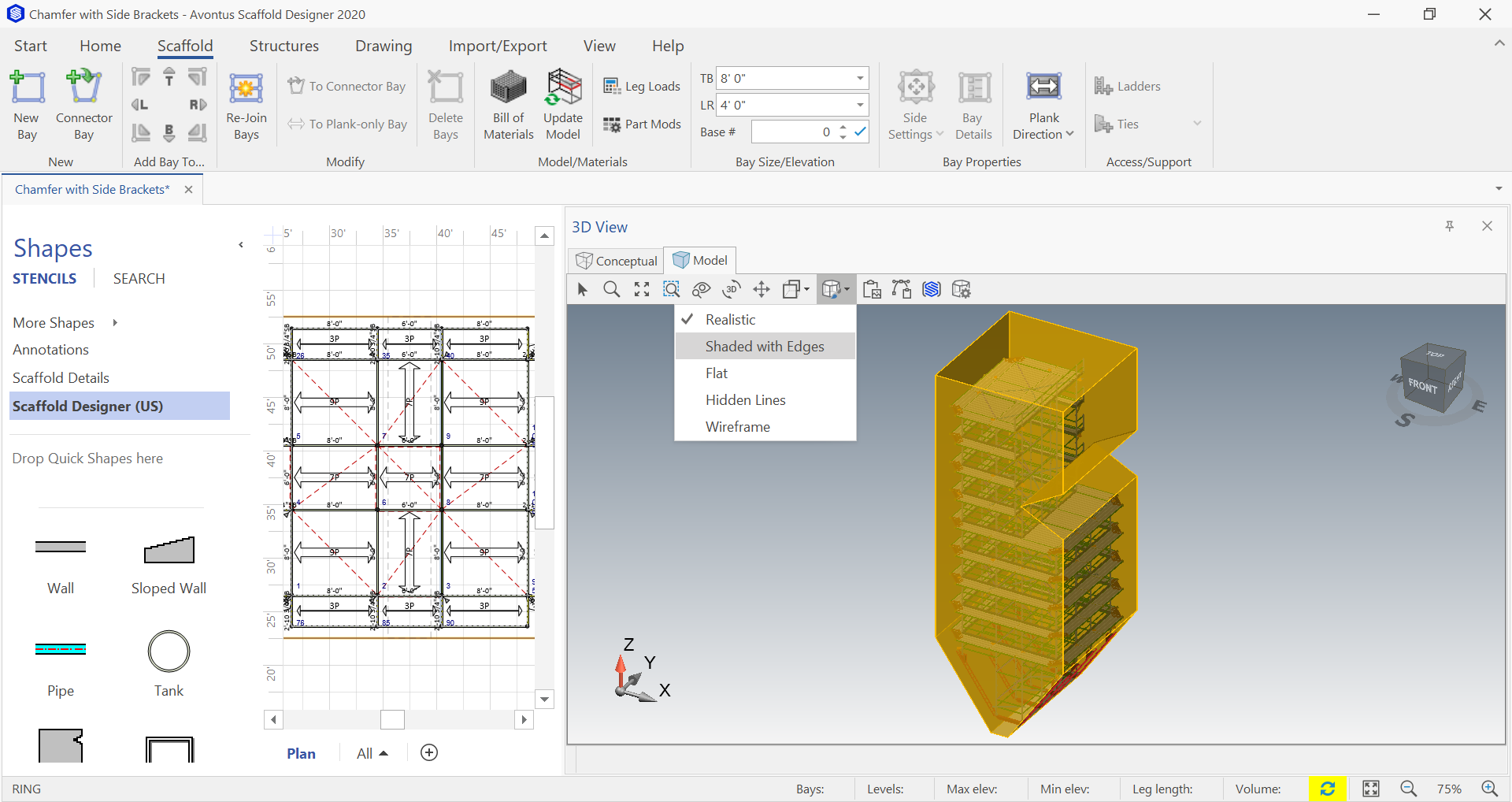
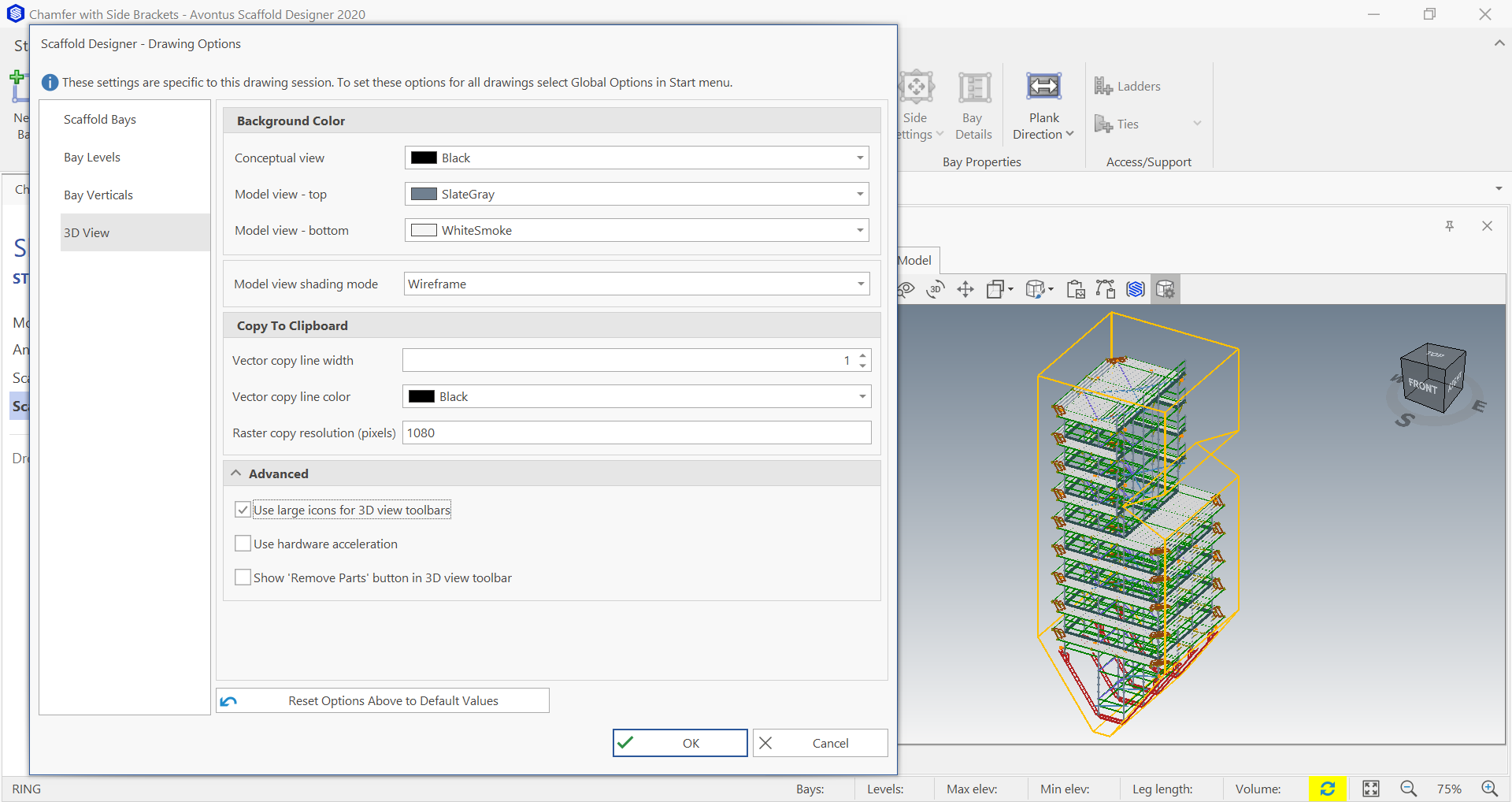
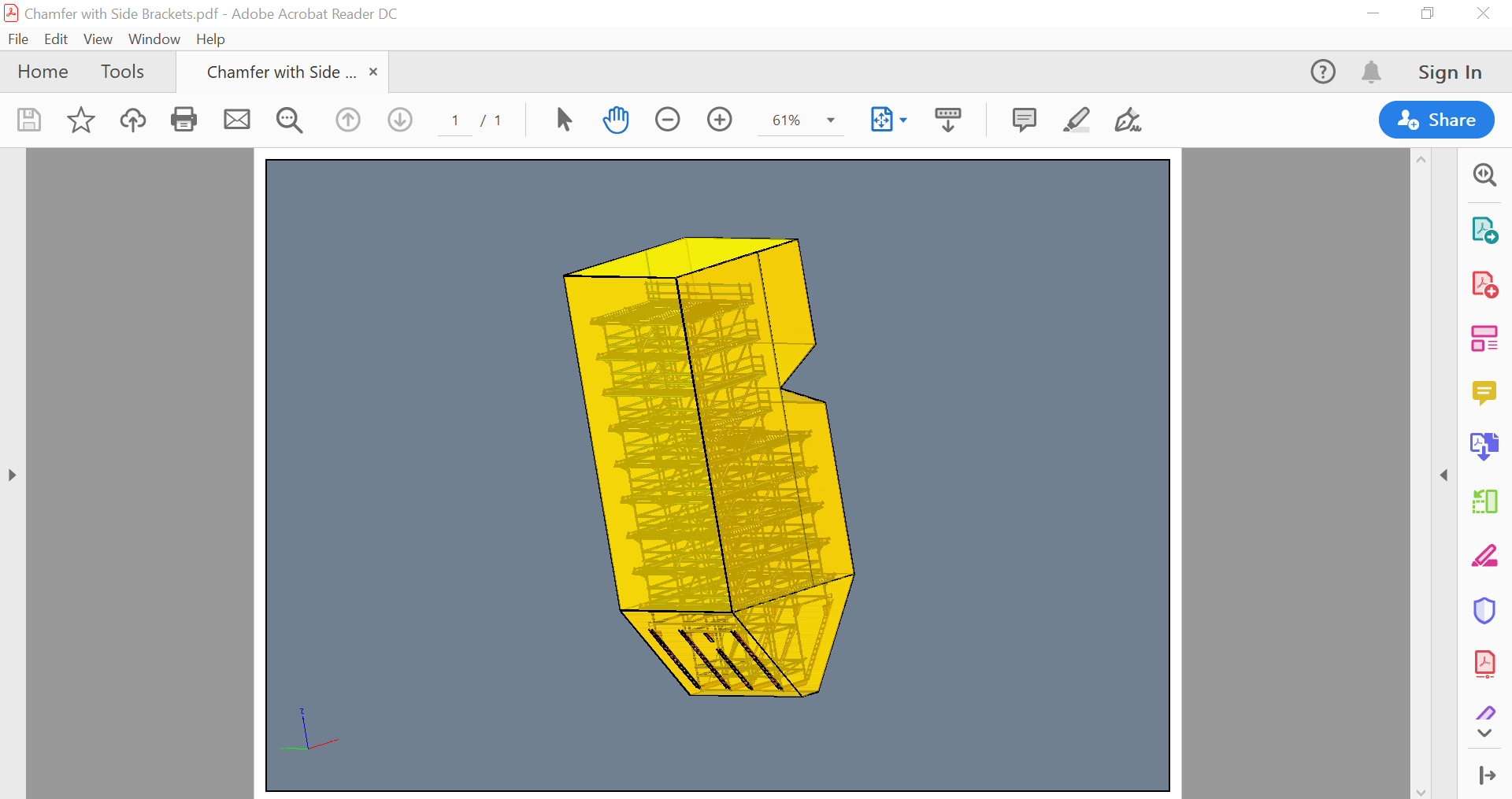
Our new release also includes UI/UX refinements – one of them is our new in-app Training Video Player. With over 20 short tutorials that are topic-focused and developed from real support cases, you can quickly learn the ins and outs of Scaffold Designer 2020.
Its side-by-side viewing mode enables you to watch the tutorial videos while interacting with the software at the same time. This maximizes your time and makes it easier to get up to speed on the software. Learn the software basics fast and dive deep into each tutorial video at your leisure.
No more searching for videos on YouTube or pouring through support documents. All the help you need in a simplified, one-stop application.
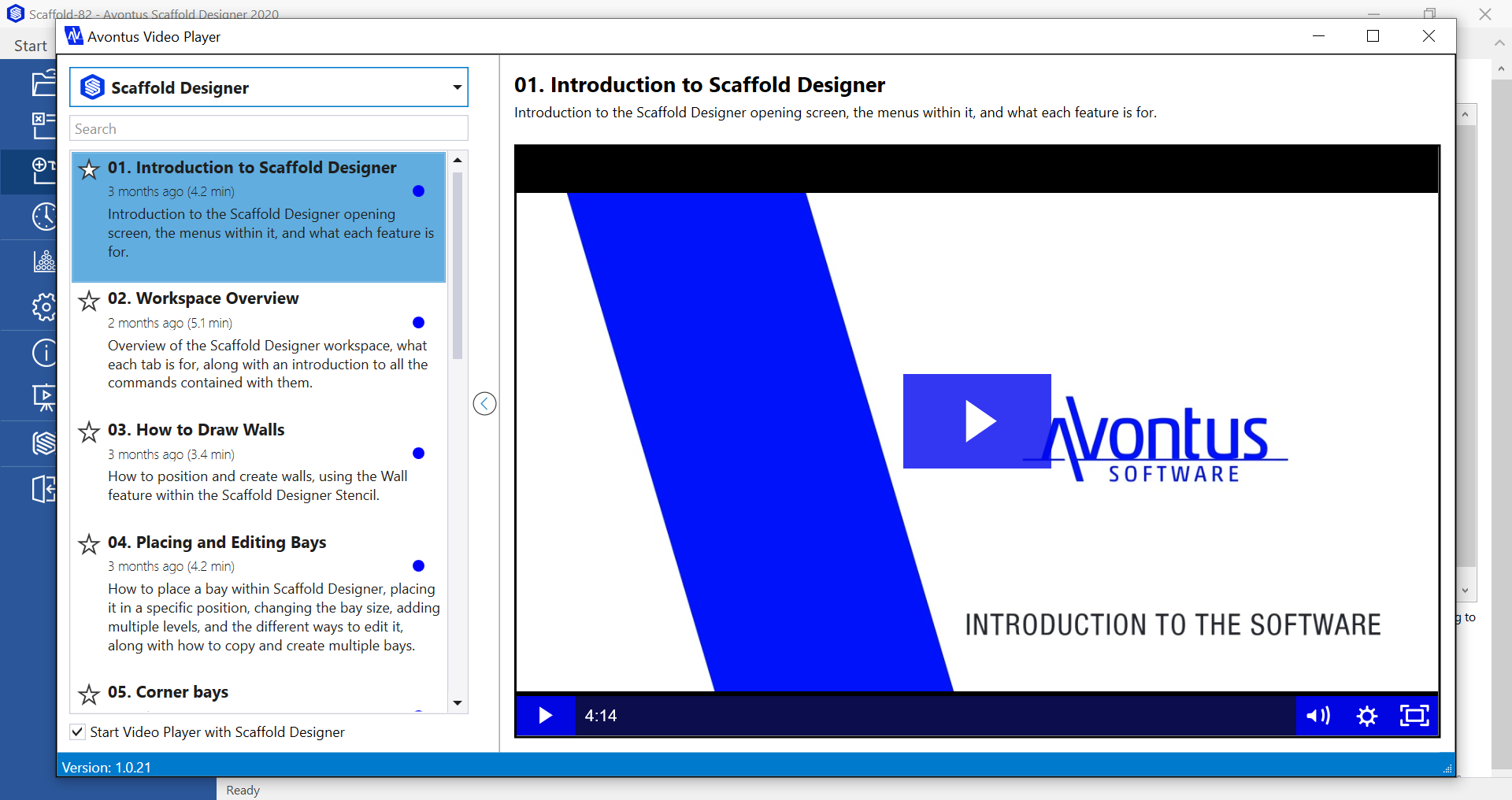
Old bitmap icons have also been replaced with newer vector icons to enhance clarity, consistency, and system performance. And with a streamlined Import/Export ribbon navigation, all your import/export needs are contained in a centralized tab for a more intuitive user interface and faster user experience.
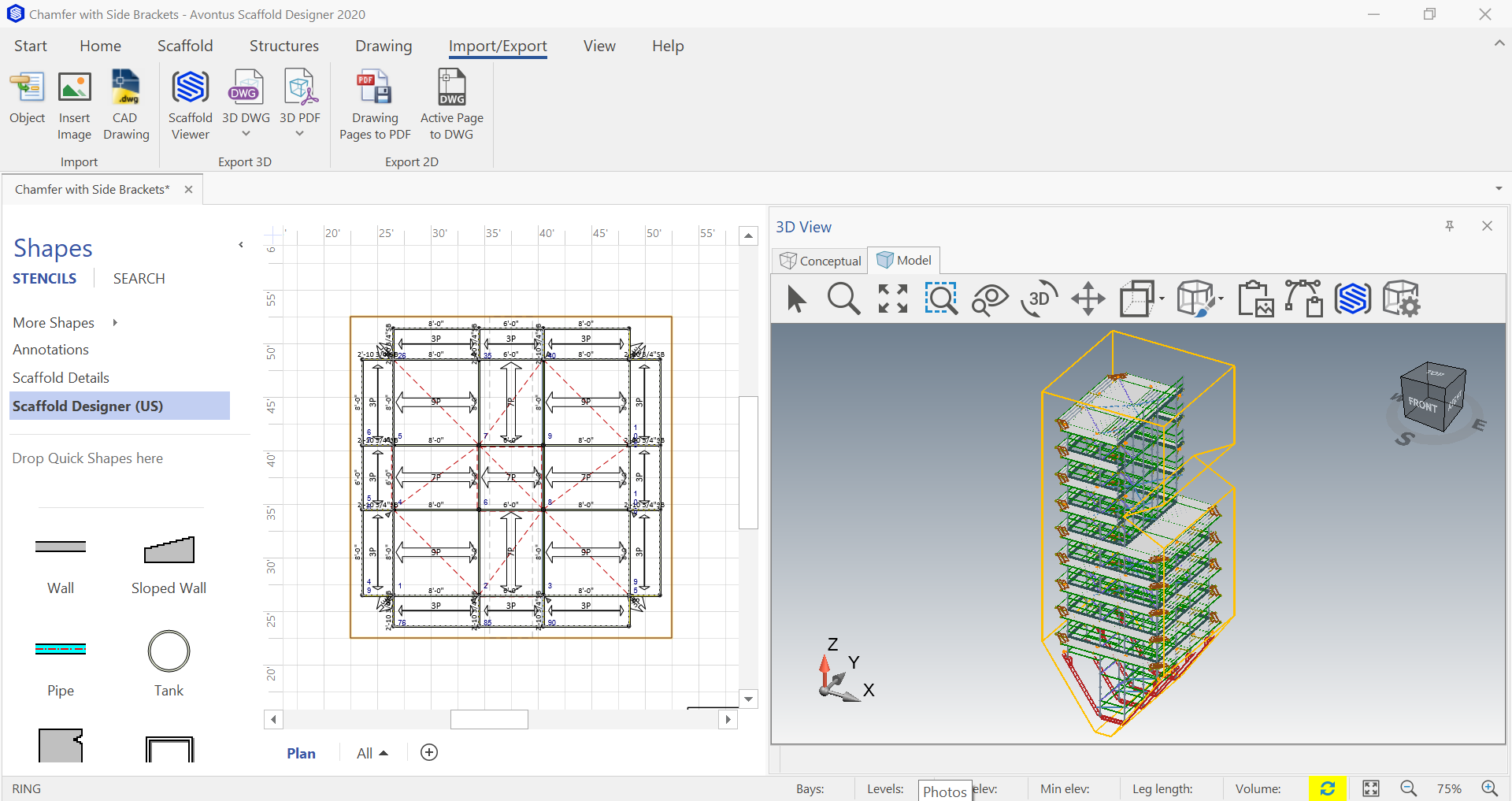
We’ve also improved existing features:
Yes, we heard your requests loud and clear and have fixed the following bugs:
Smarter design creation and editing
Clearer UI
Improved software performance
Master our brand-new Scaffold Designer 2020 program in minutes and bring your scaffold designs to life in seconds.
Have suggestions for our scaffolding solutions? Let us know your thoughts here.
To view system requirement for Scaffold Designer 2020, click here.