Pushing the Boundaries of Scaffold Design: #BeatMyScaffold2025 Recap
This year’s #BeatMyScaffold2025 contest brought forward an impressive display of creativity, technical skill, and innovative scaffold solutions. The contest invited… Read More
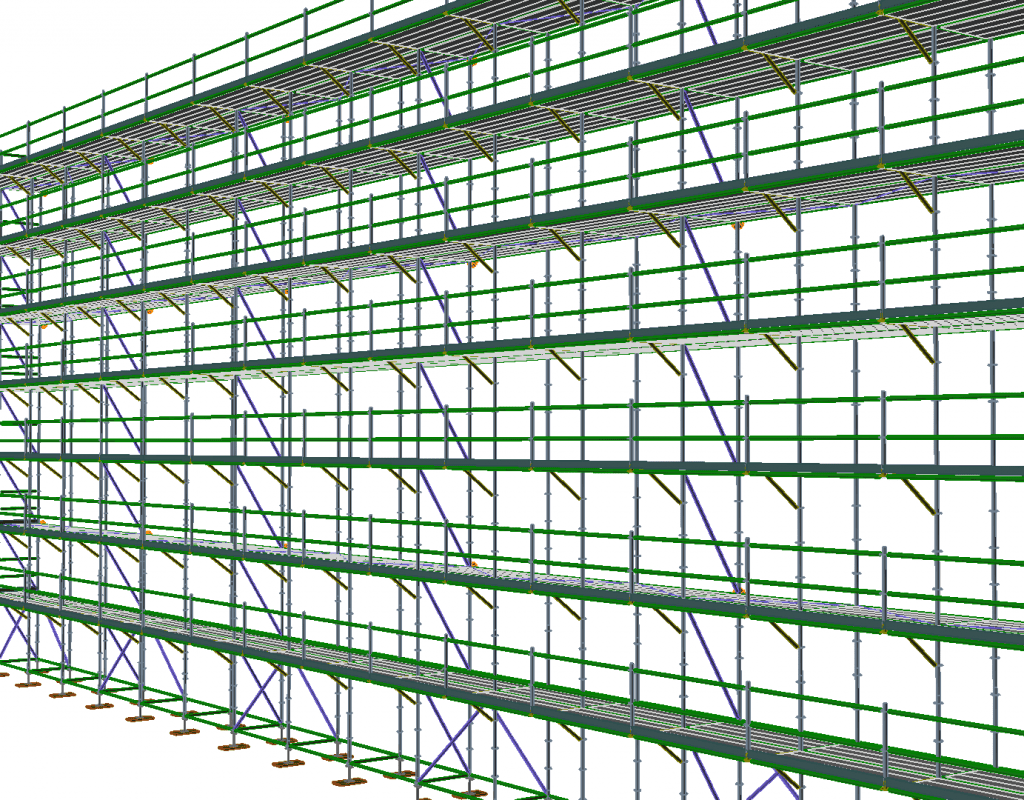
Avontus Software is pleased to announce that Scaffold Designer 2017 version 6.1.404 is available for update for those under a current subscription.
The new Scaffold Designer enables you to create sloped scaffold ramps, decks and guardrails, with parts that are accurately counted in the BOM, and viewed in Scaffold VR!
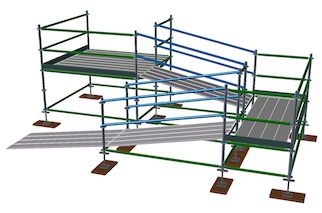
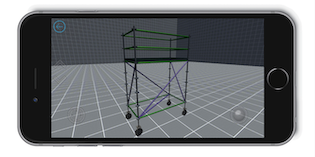
Scaffold VR® is available to everyone. Click on the links below to download and use for free.



Apple App Store Google Play Store Windows Desktop
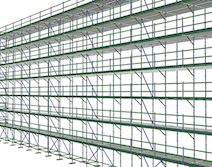
The drawing file size have also been reduced by about 70% of what they were in previous versions. Even if you open old drawings in this new version of Scaffold Designer and save them, the resulting file will be reduced by about 70% of its original size.
Use the new Beam Object to represent any scaffold part, and Scaffold Designer will accurately list it in the Bill of Materials (BOM). To make the new part appear in the BOM, add it to the Material Master, which makes it available across all your designs. You can then use the part number for the new object and Scaffold Designer will include it in the BOM.
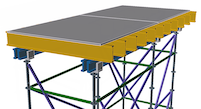
You can also add non-scaffolding objects (such as plywood) as parts that will be included in the Material Master, and add them to a stencil library for use in any drawing.
Fly through your scaffolding with the VR Viewer. The viewer is still free to all new and current customers, To get your free viewer upgrade your Scaffold Designer to the current version. The price has also been significantly reduced if you want to buy one for your customers or co-workers to view your models.

