From Bid to Build: How Scaffolding Software Supports Every Step of Scaffolding Projects
In today’s construction landscape, digital tools are reshaping how scaffolding companies operate—from the initial bid to project closeout. As the… Read More
Your Site Without Guesswork: ScaffoldIQ Webinar | Nov. 4 at 10 AM AWST, Nov. 5 at 11 AM GMT, Nov 6. At 9 AM PST | Register

From high-rise buildings, or historical sites, to far-off places, scaffolding has always been a critical component to aid infrastructure improvements and expansion.
We’ve come a long way since the early days of scaffold construction. As an industry innovator, we are proud to present the new evolution of scaffold design. Here, you will learn about the use cases for augmented reality (AR), virtual reality (VR), and interactive 3D in scaffolding.

To design safe and reliable scaffolding, you need the combined efforts and skills of numerous people: engineers, designers, estimators, and builders – as well as the building owners. Communicating an accurate scaffold structure to everyone can be a challenge, particularly with more complex drawings.
Historically, one of the most common planning methods has been to use a set of printed drawings. But visualizing a three-dimensional scaffold on a two-dimensional illustration is difficult. It’s all the more challenging to communicate to the scaffold team, including the building owner, the potential issues like electrical or piping obstructions. Failure to do so can cost you both time and money.
What if there was a way to conceptualize scaffolding from drawings? There is. Welcome to augmented reality, or AR.
Imagine a world where you look at a building façade and are able to simulate the proposed scaffolding in real life. Enabled by AR technology, you can now turn the job site into the construction site with life-size scaffolds. As you walk around and inspect the digital scaffolding, you can easily verify its structure and safety measures before building it. By removing guesswork, you can ensure that the scaffold is built and handed over as designed.
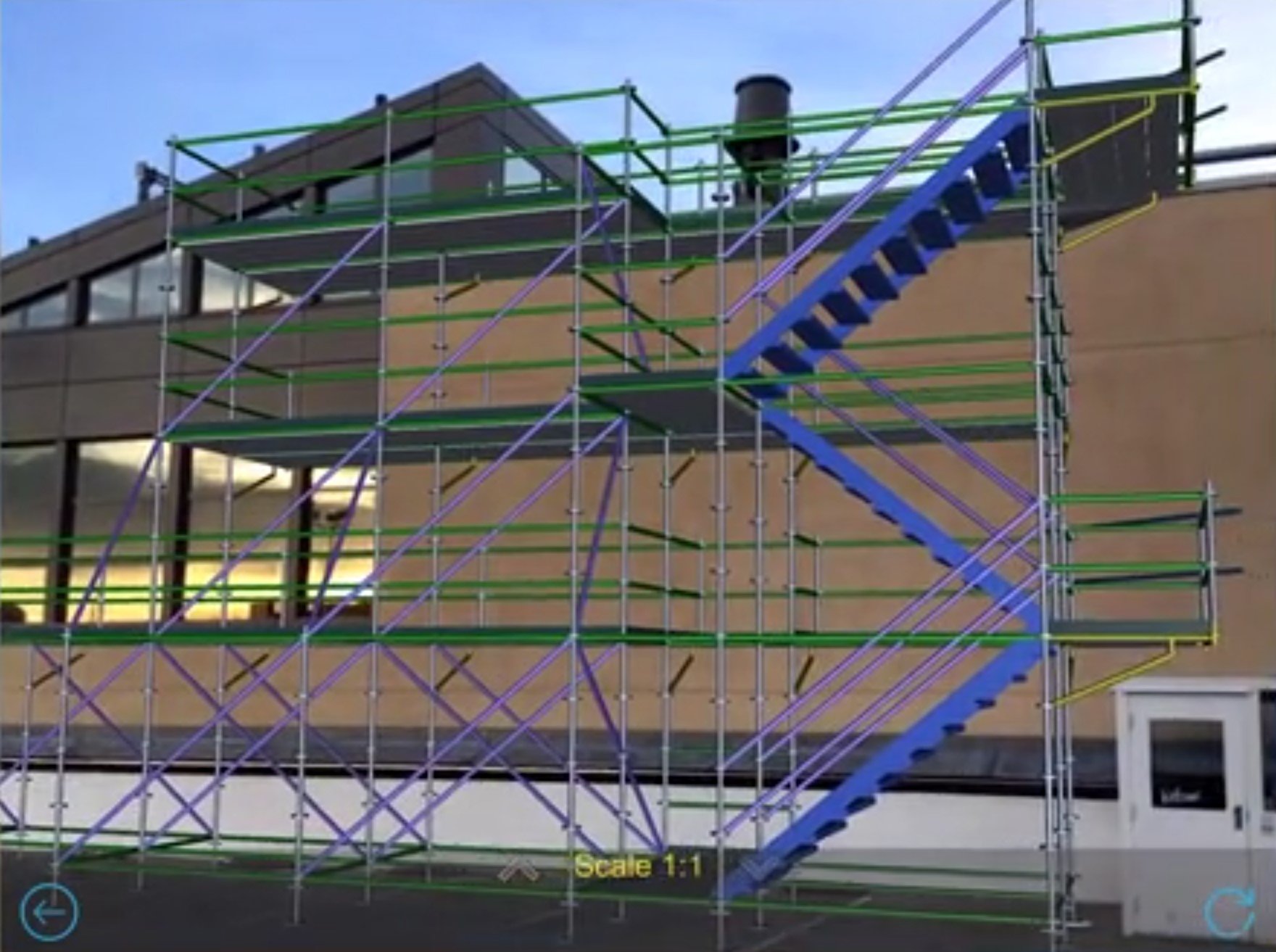
Off-site inspection of scaffolding design is also possible with AR technology.
For example, you’re attending an important sales meeting to present a scaffold design for a building renovation. It has all the qualities that will benefit the construction crew – elegant design, cost effective, and simple to construct. The problem is, the client is not familiar with scaffolding, which limits him from visualizing your design and fully understanding the benefits that you are proposing.
So, you lay out a large printed drawing of the plan in front of them and, voila, the drawing comes to life. Through your smart device, the scaffold structure appears on top of the drawing. Your client can now see your design in all its glory. You know right then that you’re going to get the job.
This application is also AR enabled, but it’s scaled down to a smaller model for mobile 3D viewing.
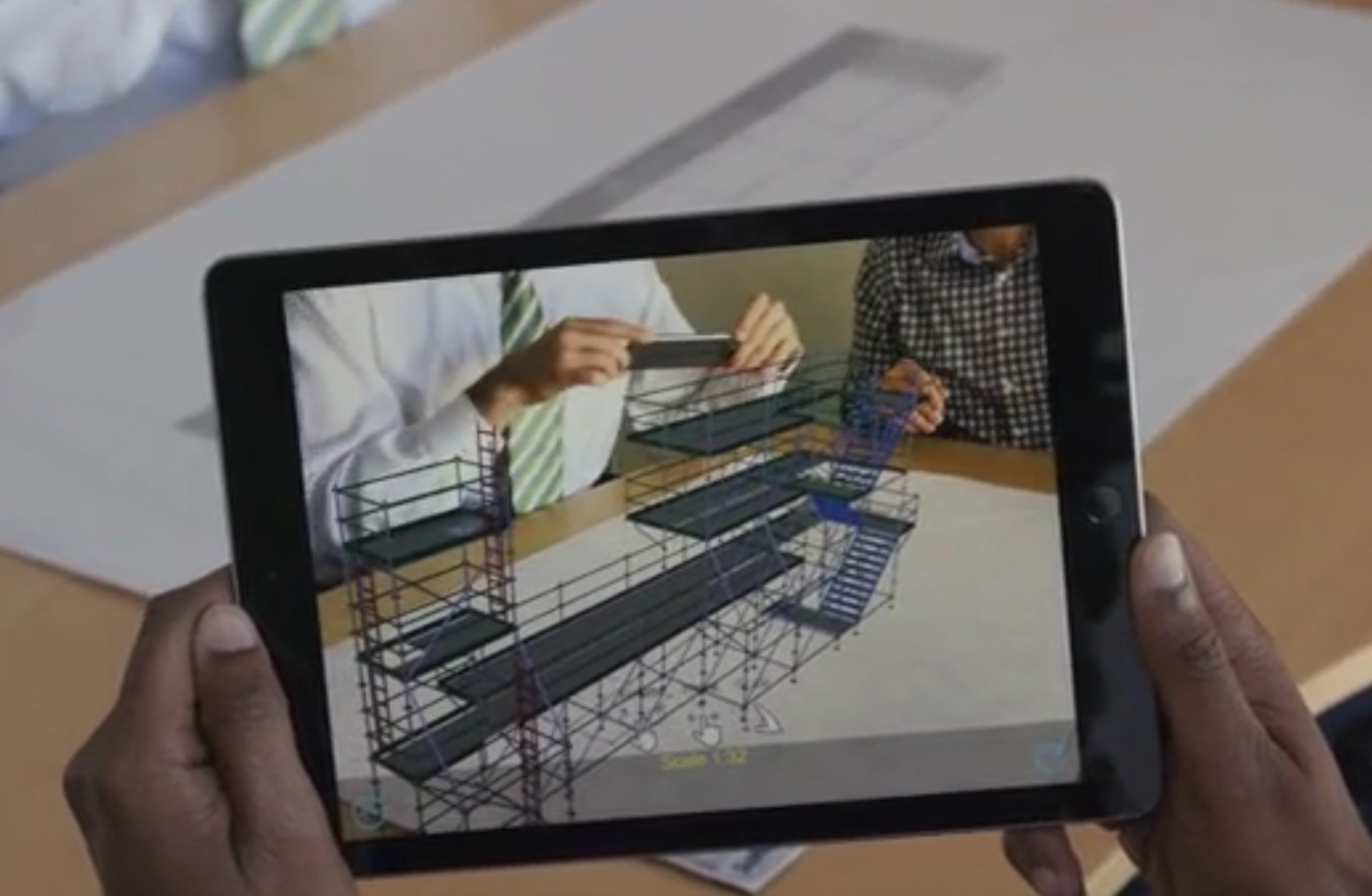
As an extension of scaffold design software, a VR headset allows you to view the entire structure and access obstacles before the scaffold is built. With this ground-breaking technology, you’ll get a full idea of the scale of your scaffold and be able to interact with it digitally.
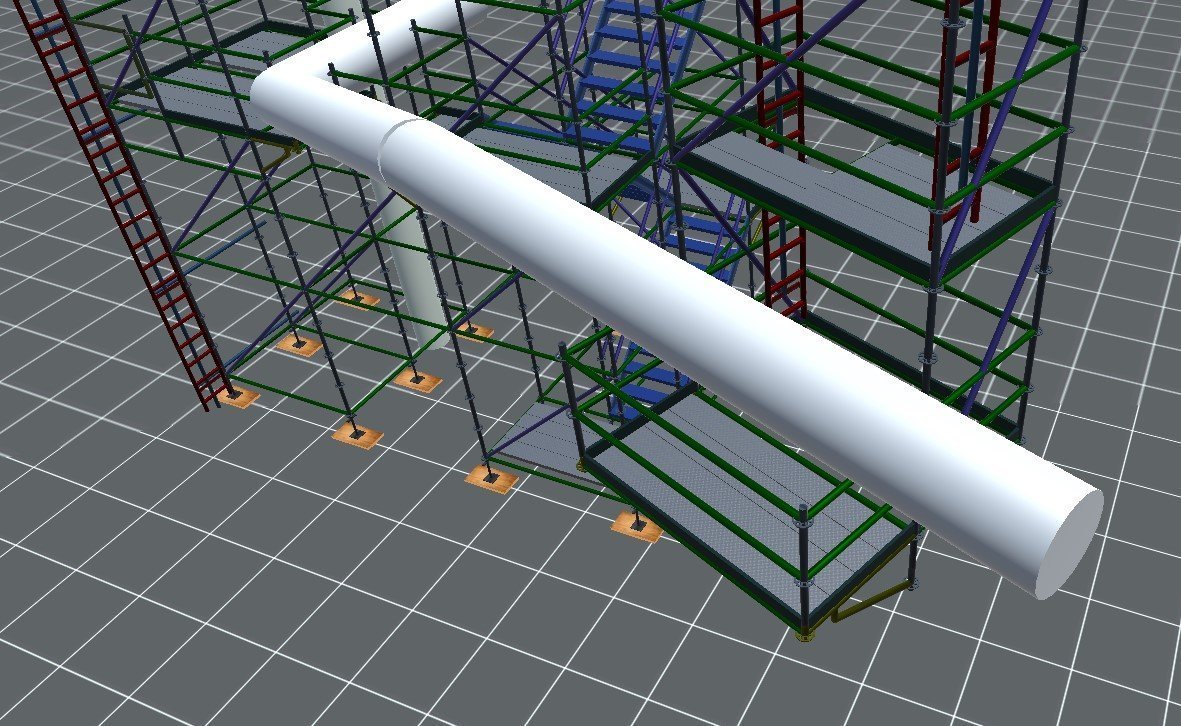
Wearing the VR headset, you can virtually fly up the stair tower and float right at the overhang to make sure the painters can access the other side of the pipe for painting. It’s only one of the many use cases of virtual reality. It puts the design in perspective in a way that’s unattainable for people in print.
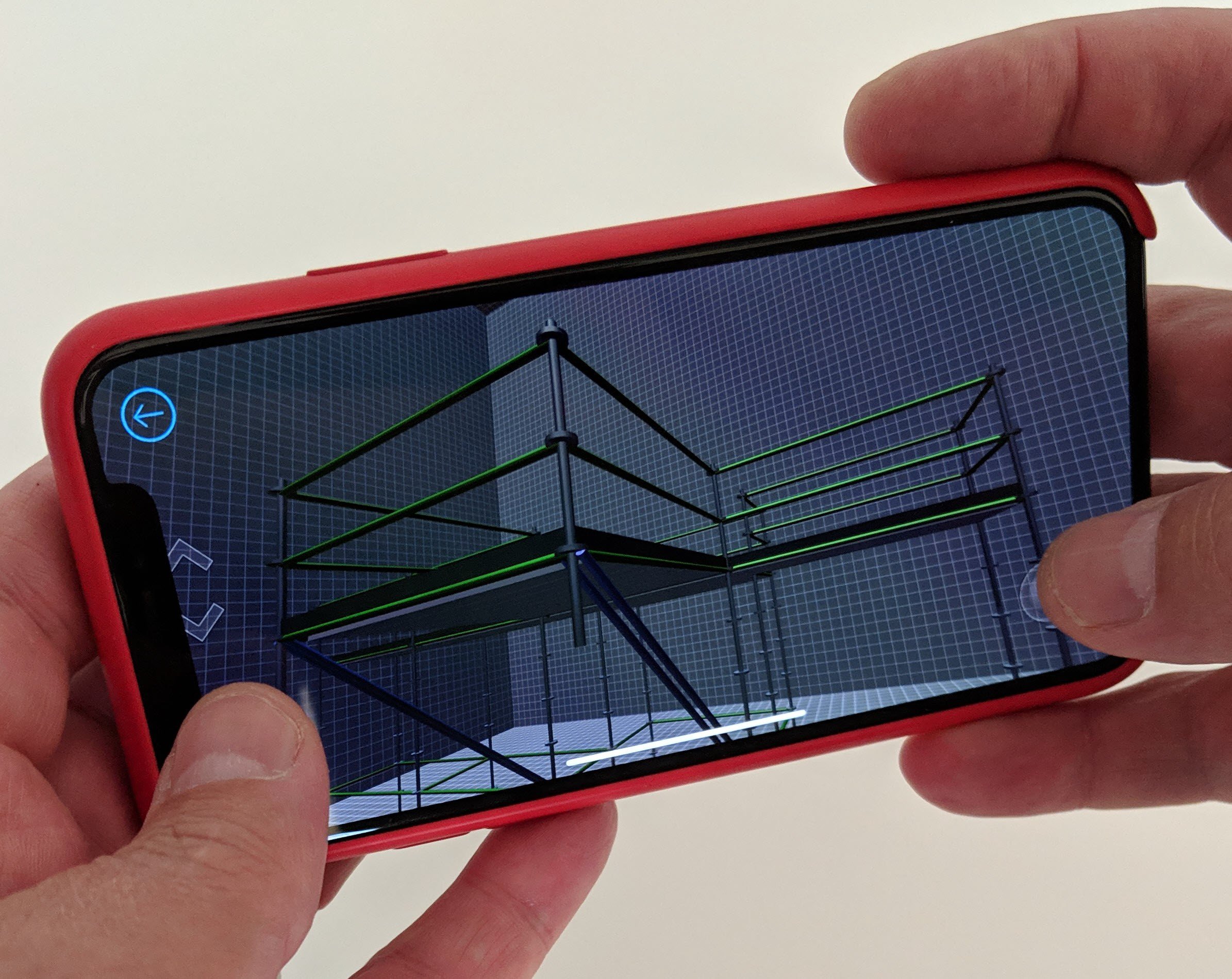
The possibilities with a 3D model are endless.
For instance, while out of the office, you want to check if there is a cantilever in your design. Simply open up the app on your smart device to review the mockup. Once you are there, fly up to outside at the 6th level and confirm that you have indeed added the cantilever and there’s a double layer of bracing, just like you expected. This is an interactive 3D view.

Your scaffold team has a copy your drawings, and that’s only the beginning.
In reality, it takes lots of review and evaluation when working on-site. For example, there might be a complex area that requires a lot of section cuts and elevations.
With our Scaffold Design software, you can work closely with the foreman on the jobsite to easily make any necessary modifications to the scaffold. There’s no need to shut things down for redesign work–the job is ready to go once you are happy with it.
During the toolbox talk, the builders then view the design on a tablet and fly around the scaffold with the foreman to clarify the details. Having the virtual scaffolding at scale leaves no room for doubts or guesswork. There are no more questions as to what they’re going to build and how it’s expected to turn out.
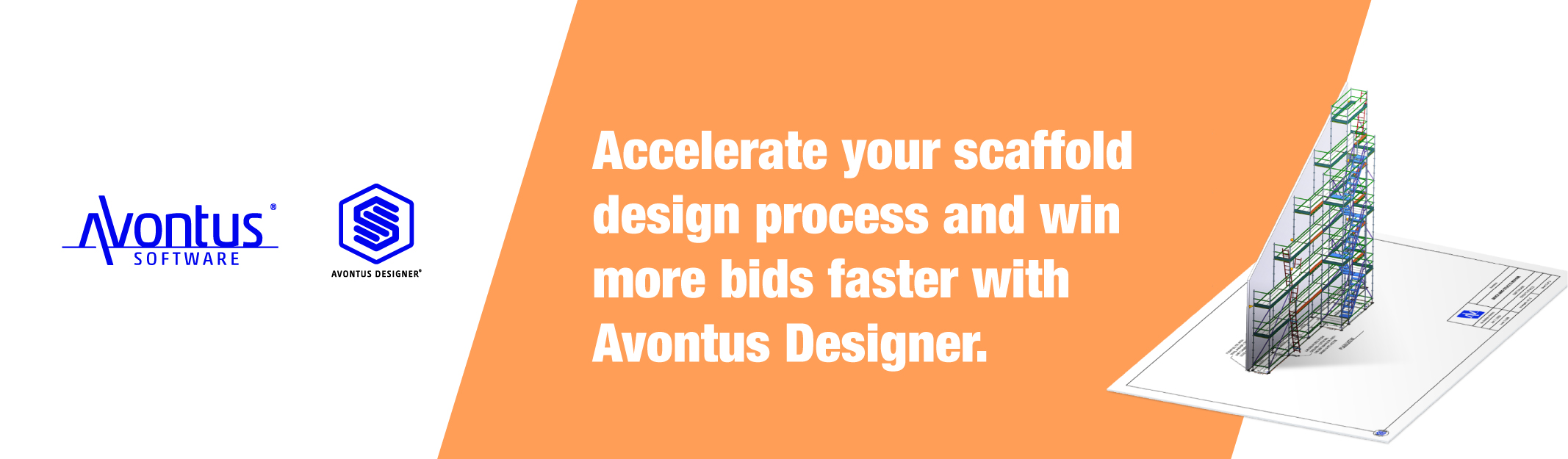
Scaffold Designer® and Scaffold Viewer® by Avontus make it all possible, from printed drawings to interactive 3D to virtual to augmented reality. The free Scaffold Viewer app transforms your Scaffold Designer drawings right before your eyes. Now, you can store designs in the cloud and access them from anywhere. Your scaffolding is right in your pocket, ready to be viewed and shared with your team and clients anytime.
Download Scaffold Viewer for free and see for yourself.
Ready for more? Contact us at sales@avontus.com for a free demonstration today.