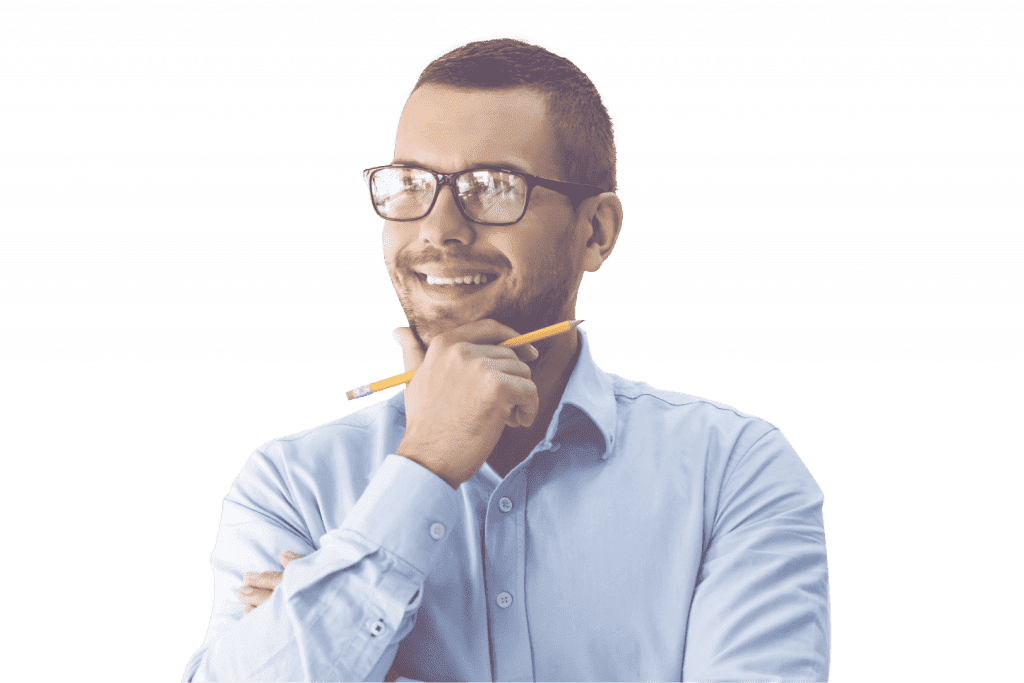
How to Estimate Scaffolding Requirements
Miscalculation of materials and other costs often leads to inaccurate estimates of scaffolding requirements, especially when done manually. With Avontus Software, you can swiftly and accurately create detailed estimates to prevent problems and losses further down the line with our powerful scaffolding estimator capabilities.
Creating Scaffold Drawings
Accurate estimates start with a detailed scaffold drawing. With Avontus Designer, you can easily create a drawing and then import 2D and 3D models to BIM packages, PDF, AutoCAD, Navisworks, SCIA Engineer, Microsoft Office, and other formats. Your models are then brought to life with flexible designs that adhere to local regulations.
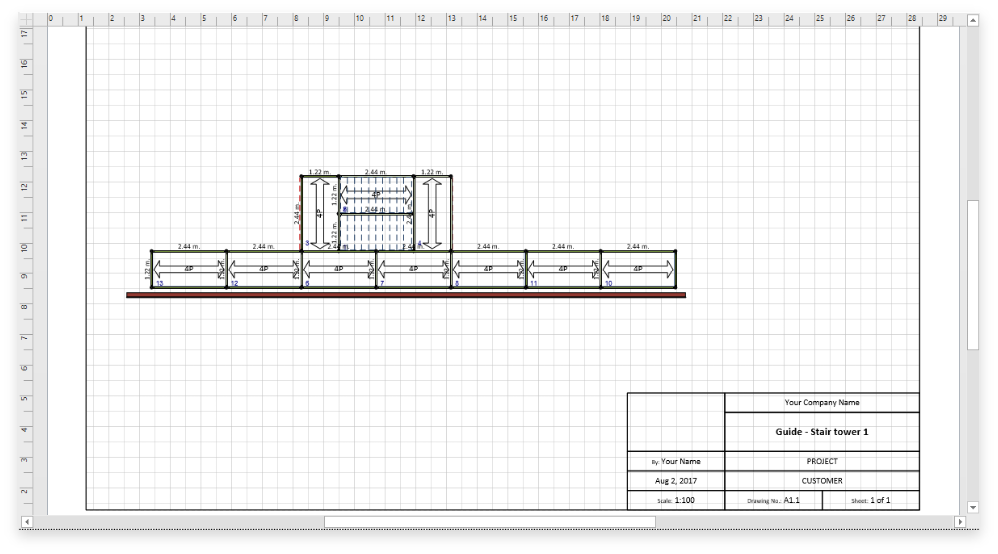
Customized Designs
As no two projects are exactly the same, you can also easily customize the materials database and add extra components such as an emergency exit route or rescue and loading platform into your scaffolding designs. Customizing your design with these details from the beginning will ultimately help you generate a more accurate estimate since you don’t need to add them later on.
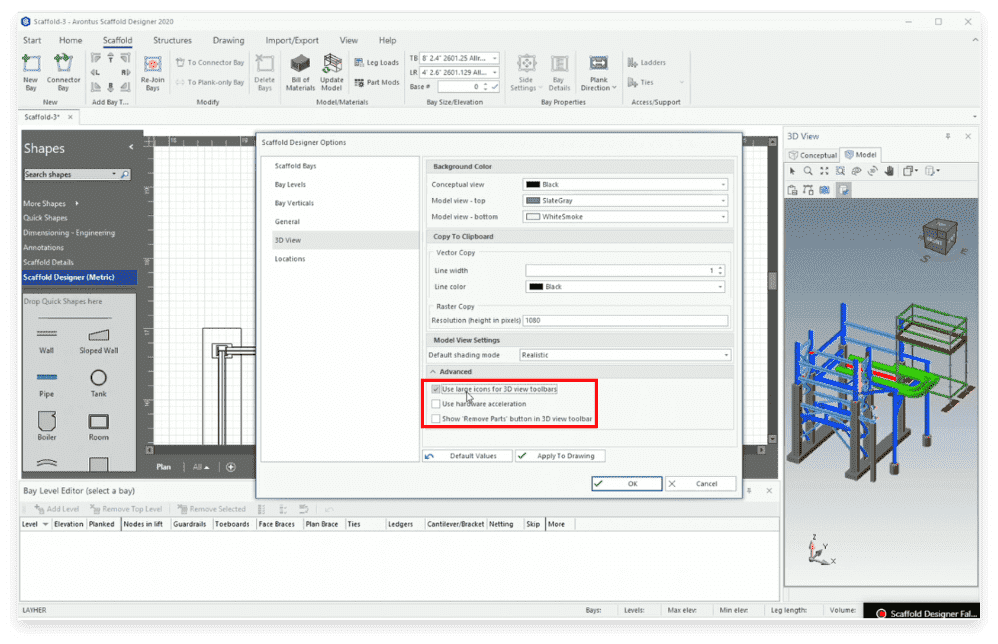
Seamless Integration
With Designer, you eliminate guesswork and improve accuracy by automatically creating a Bill of Materials (BOM) for your project with our scaffolding estimate calculator.
The Bill of Materials calculates and displays the list of materials required to build a scaffold, including the quantity of parts, total weight/volume, and netting area. You can also edit the Bill of Materials for a drawing to add parts, modify quantities, change the description of a part, and more.
After you’ve created and finalized the BOM, Avontus Designer seamlessly integrates with Quantify so you can generate an accurate, detailed estimate and inventory list.
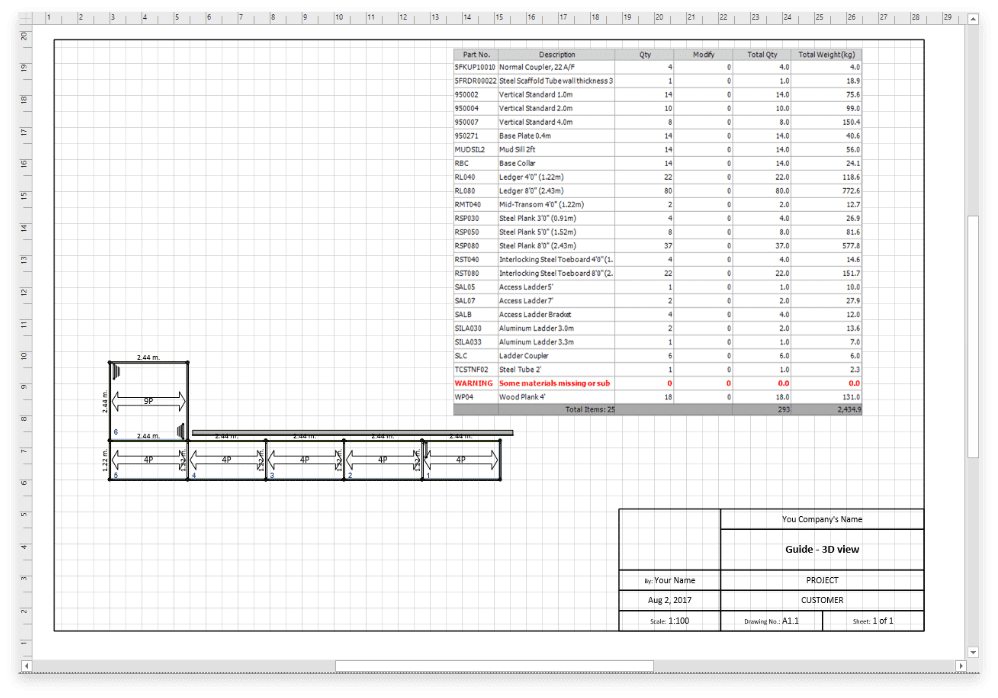
Generating Accurate Estimates
Each estimate provides accurate measurements and counts of scaffolding materials, including height, width, overall surface area, and more. When done manually, estimating can lead to errors because your inventory and rental equipment may be difficult to track down.
With Avontus Quantify, you can keep track of all your parts by creating new estimates based on inventory located at ongoing job sites. This enables you to manage your inventory and oversee everything in one place. Once you’ve provided the estimate and landed the job, you’ll be able to quickly turn the estimate into a shipment and get right to work.
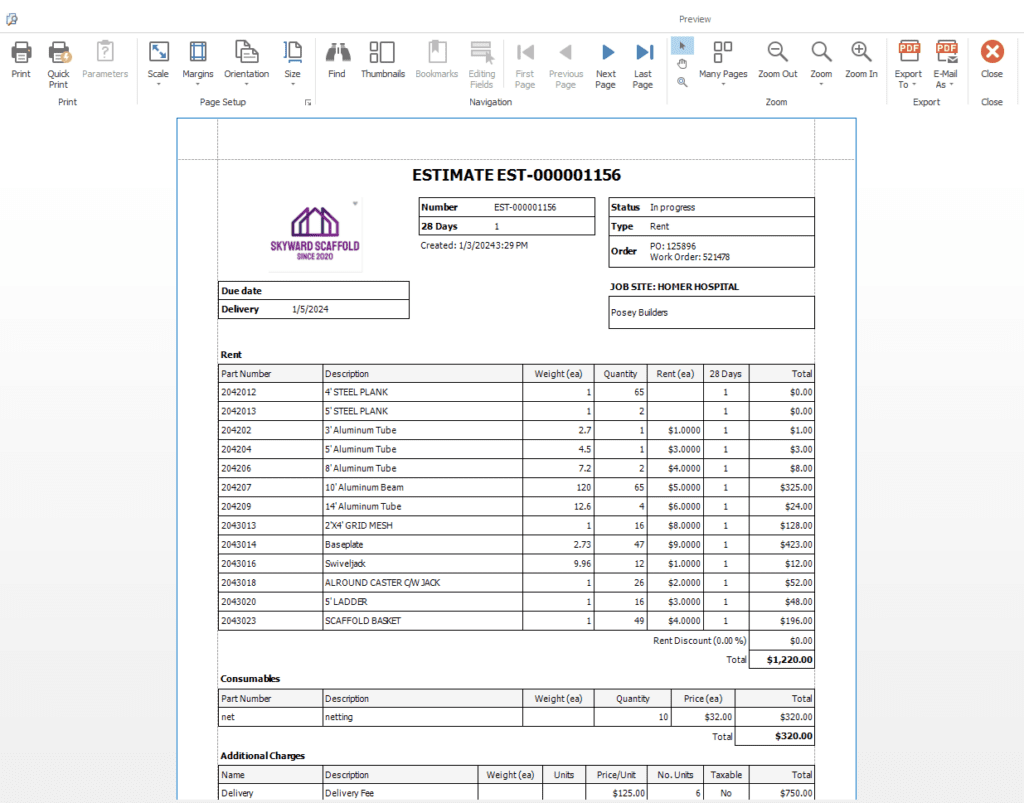
FIND OUT MORE
Create your own scaffolding 3D model using Avontus Designer® and automatically generate inventory lists with Avontus Quantify®.