How Avontus Software Can Give Your Scaffolding Business a Competitive Edge
Learn how to stand out from your competitors with the help of Avontus software.
Part 1 What Are the Current Scaffolding Industry Challenges?
First, we’ll start by understanding the challenges in the scaffolding industry that can jeopardize your business.
Manual Processes
Relying on manual processes to run a business is all too common in the scaffolding industry. This is because using pen and paper to draw scaffold designs or Excel spreadsheets to manage your inventory or generate invoices is often seen as the least expensive option for many scaffolding businesses. However, manual processes lead to errors and delays, affecting your overall profitability.
Inaccuracies
Inaccuracies like scaffold design errors or inadequate inventory management, in the long run, can be highly detrimental to your business. Such errors can result in last-minute project changes, unnecessary purchases, inaccurate billing, etc.
Delays and Cost Overruns
Time is money so it’s paramount that you ensure that there are no project delays or cost overruns. Even the slightest errors, like minor miscalculations of materials or inaccurate estimations made during the planning stage, could lead to major problems during construction. These types of errors force constructors to make costly changes midway, resulting in unnecessary delays or cost overruns.
Poor Communication
According to a report by the Project Management Institute (PMI), poor communication is the main reason why projects fail. Miscommunication can be frustrating as it creates confusion for everyone – from scaffolding professionals to workers at the job site.
When you don’t control these challenges, your scaffolding business risks facing an array of unwanted issues such as delays, budget overruns, and poor profit margins, which can easily tarnish your reputation in this highly competitive industry.
Part 2 How Does Avontus Software Help Resolve These Challenges?
Automated Scaffold Design
Avontus Designer comes with robust functions to automate drawings. With its intuitive drag-and-drop interface, you can add scaffolds, bays, power plant boilers, and more wherever you want in just a few clicks. Avontus Designer quickly produces fully customizable scaffold designs, saving up to 90 percent drawing and counting time.
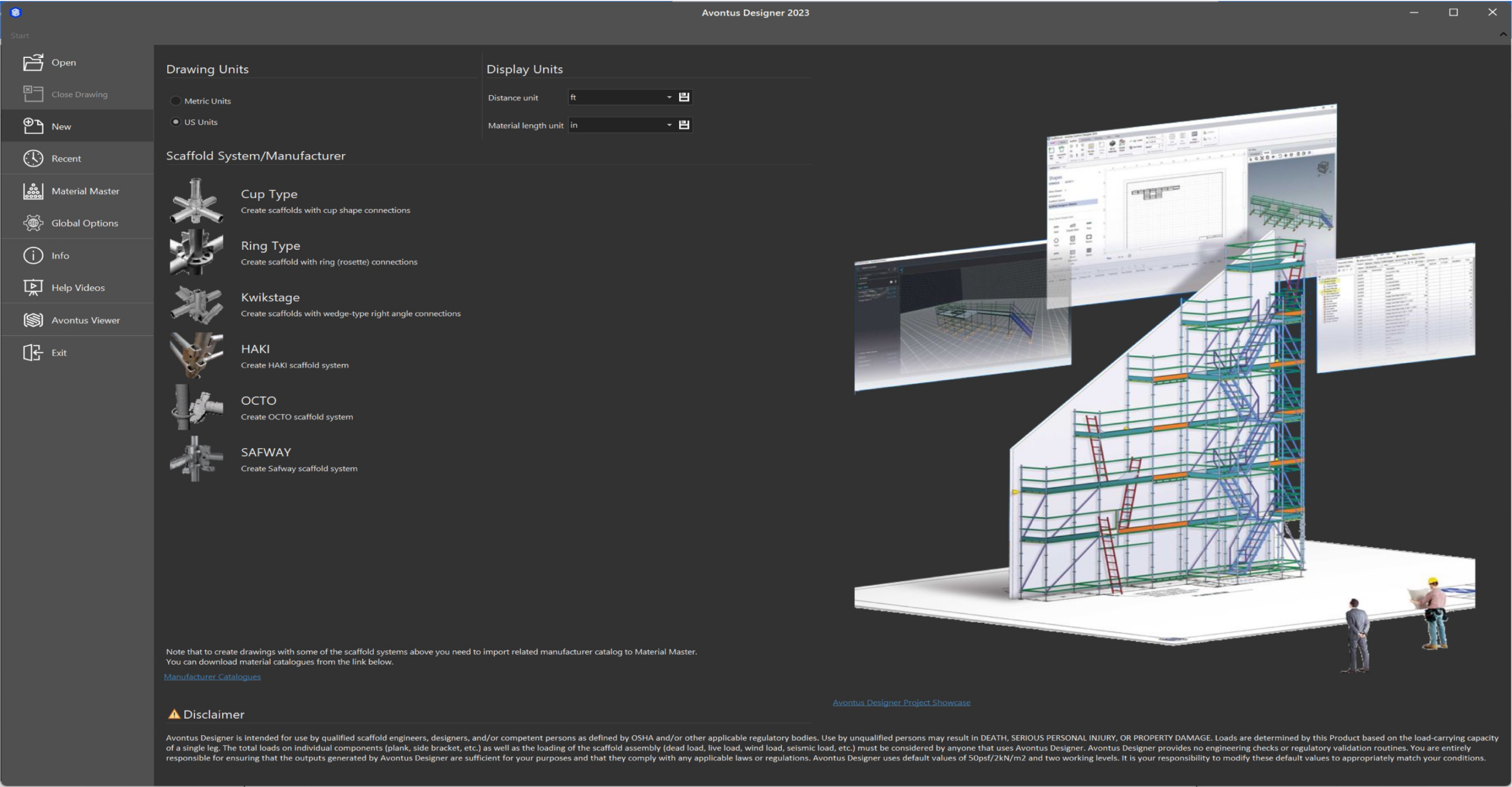
Efficient Material Calculations
Once you’ve created the drawings, the software automatically generates a bill of materials (BOM) to identify the materials required, make necessary modifications, and predict equipment availability. Thanks to the Material Master, a complete database of stock materials for each supported system, you can also customize and match the available materials from your suppliers or your own inventory.
Powerful 3D and VR/AR Visualizations
Better visualization means fewer chances of mistakes. With Avontus Designer, you can easily present a professional 3D model of every scaffold and instantly impress your clients. Additionally, Avontus Designer includes other key features such as 3D drawings with extensive shading modes, vector-sharp views of the 3D model, and export to 3D functionality that is compatible with other scaffold design solutions like BIM, AutoCAD, and Acrobat PDF Reader.

With the added free Avontus Viewer app, your immersive 3D scaffold model comes to life in full augmented reality (AR) and virtual reality (VR). The VR technology makes it possible for viewers to look at the model closely and spot any errors before materials and workers hit the job site.
AR allows constructors to visualize how the scaffolding will look at the actual site and adjust any potential risks, ensuring no last-minute surprises occur that can lead to delays and cost overruns.
Instant Invoices and Quotations
We know how tedious and troublesome it can be for you to provide invoices and quotations to your customers. Even worse, if these documents are submitted with errors, it can ruin the chance of you winning a bid or getting paid for completed projects. However, with Avontus Quantify’s purpose-built invoicing and quotation features, you can now easily take control of your billing process, inventory forecasts, and scaffold sales.
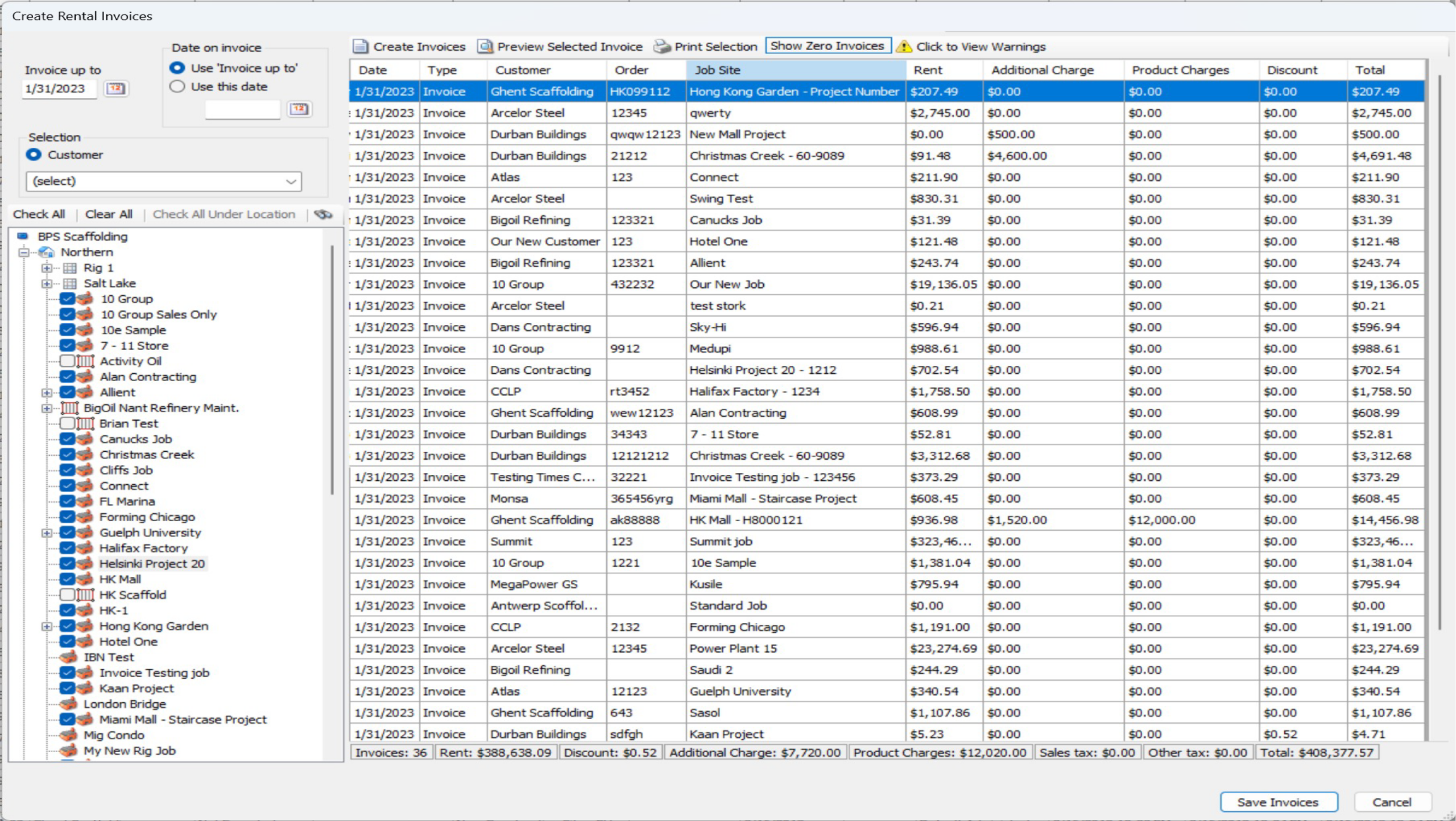
The software enables you to standardize pricing (i.e. by piece, weight, percentage of list, etc.) so you can base quotations on current and future equipment availability. You can also provide accurate quotations to your clients before the project starts, so any subsequent cost is dealt with accordingly. With Avontus Quantify, you can even generate invoices for various charges that suit different jobs such as rent, recurring charges, additional charges (like labor and freight), consumables, and more.
Integrate with Other Third-Party Systems
Reducing redundant work not only saves you time and effort, but it also increases your revenue and profit margin. One way to do this is by integrating your systems. With Avontus Designer, you can seamlessly integrate the scaffolding software with other systems such as BIM packages, Adobe PDF Reader, AutoCAD, Microsoft Office, Autodesk Navisworks, and more.
Separately, Avontus Quantify also comes with a stable and seamless integration feature with many major third-party accounting software programs like Oracle, Quickbooks, Jonas, and more. In short, the software ensures your project management runs smoothly with minimal hiccups along the way.
Complete Inventory Control
Keeping track of your inventory is critical in determining the success of your business. Solid scaffold inventory management software can help you monitor all the moving parts of the project—from real-time inventory status to invoicing and equipment tracking. The good news is that Avontus Quantify can do that and much more.
For example, Avontus Quantify gives you complete asset control that helps you track equipment, orders, backorders, and re-rents accurately. Moreover, the scaffold-specific software is equipped with a feature to track jobs and material across different locations such as branch offices, laydown yards, staging areas, and job sites, increasing your productivity as all equipment is utilized to its full capacity.
Better Job Site Communication with Mobile Technology
Having the convenience to access your completed scaffold design on your mobile phone allows for quick and easy on-the-go reference, streamlining communication and decision-making processes, leading to improved efficiency and productivity in scaffolding projects. With Avontus Viewer, you can see the completed 3D design on your phone or tablet, allowing you to coordinate field execution and communicate smoothly with your clients or crew wherever they are.
With Quantify Web, you can view real-time details of scaffolds via QR code scanning, capture the location of scaffolds with mobile devices, and view maps of jobs, branches, and individual scaffolds. This provides real-time insight and visibility of your scaffolding operations to help with job site communication.
Part 3 How Avontus Gives Your Scaffolding Business a Competitive Edge
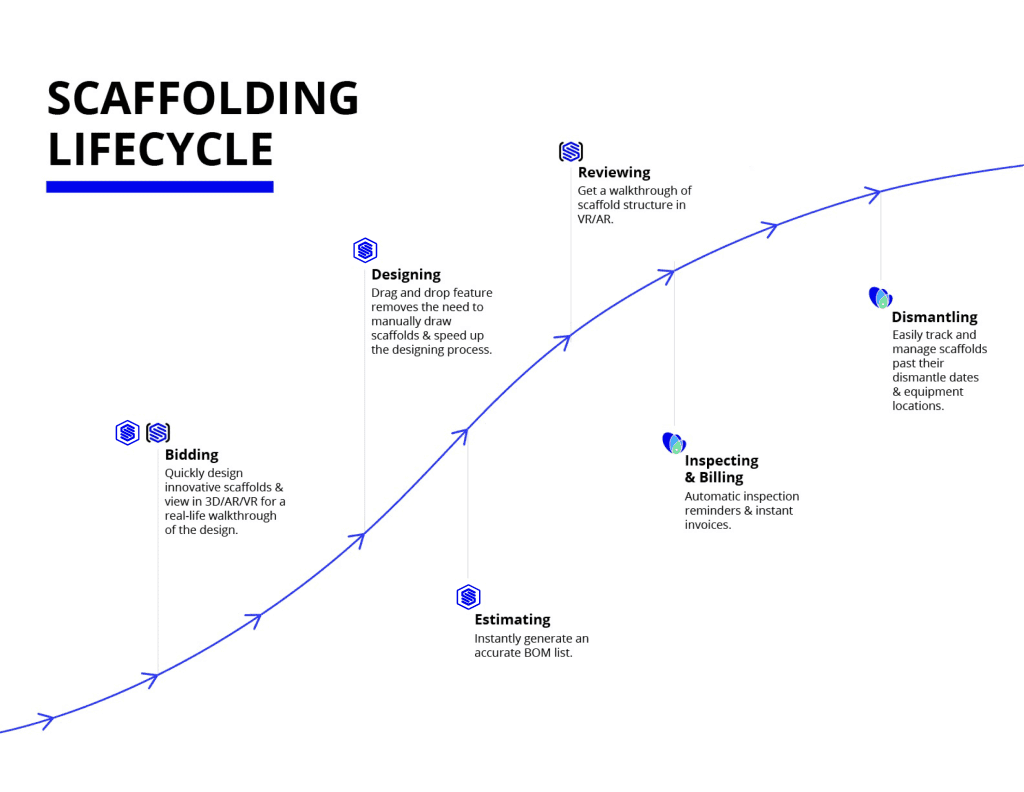
Bid Process
| When you use Avontus Designer, you can: |
|---|
| Conveniently design innovative scaffolds quickly with features like 3D rendering, along with prefabricated scaffolding components as well as an instant, accurate BOM. This helps to speed up the design and estimation process, which may help to increase your chance of participating in more bids and successfully winning them. |
| Seamlessly share and review the impressive 3D scaffold drawings with everyone involved in the project. As a result, crew members work more efficiently with a clear 3D scaffold plan, thus reducing labor costs significantly. |
| When you use the free Avontus Viewer app, you can: |
| Leverage 3D/AR/VR features to impress clients by giving them a real-life walkthrough of the design proposal. Any errors or safety hazards can be immediately spotted and rectified, allowing your client to approve the proposed design right away. |
| The AR/VR technologies also significantly reduce modifications during the later stages of the project as clients had the chance to familiarize themselves with the proposed scaffold structure. |
| The app allows you to record a fly-through of the model, which can be shared via YouTube. The crew can then easily view the model at any time to coordinate the erection process at the job site. |
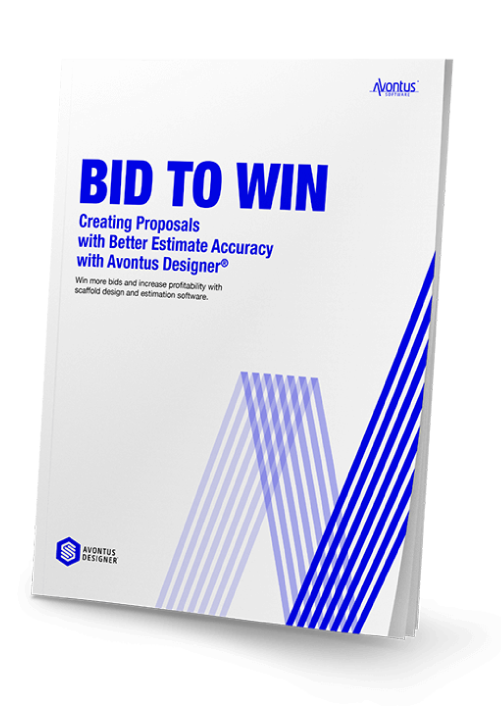
Check out our free guide
on how Avontus software can help you ace the bidding process.
Get My Free GuideDesign Process
- Avontus Designer’s drag and drop feature allows designs to be done in a breeze. In just minutes, you can conveniently add parts like independent walls, circular scaffolds, boiler staircases, and more, removing the need to draw scaffolds manually and speeding up the designing process.
- Avontus Designer automates the creation of three types of scaffolding structures: stair towers, wall scaffolds, and boiler scaffolds. This can significantly reduce time and effort when designing large or intricate scaffold projects.
- Reduce drawing and counting time by up to 90 percent with built-in and fully customizable scaffold designs.
- Quickly render your scaffold drawings in 3D, which provides another perspective of your work and helps you catch errors you might have missed in 2D. This also helps stakeholders understand your design more clearly.
Estimate Process
- After completing the design process, you can then generate an accurate BOM list with Avontus Designer. If any adjustment is made to the original drawing, a new BOM can immediately be generated with just a few clicks.
- Once completed, you can export the BOM to Avontus Quantify to generate a detailed material cost estimate. This is crucial in ensuring you provide an accurate quotation to your client and plan the project based on the available materials in your inventory.
- Depending on your design and requirements, you can also customize the Material Master to add non-standard items such as custom ledgers into Avontus Designer. By doing so right from the beginning, you will be able to generate a more accurate BOM and estimate since you are accounting for these items in the initial design.
Review Process
- With Avontus Viewer, you can give your clients a walkthrough of your scaffold structure in VR/AR so they can view and approve the scaffold design quickly. If any errors are spotted, you can make immediate amendments and get the green light from your clients right away.
- By using Avontus Designer and Quantify, accurate design and costs are agreed upon before the project starts, ensuring no unwanted changes are made when workers and materials hit the job site.
Inspect Process
- With Avontus Quantify, you can get automatic inspection reminders and track a specific scaffold’s infection history by viewing the software’s available inspection records.
- Records include the inspection date, if the scaffold passed or failed inspection, the inspector, etc.
Bill Process
- Generate both summary and detailed invoices for all your jobs with ease, which can provide detail down to the scaffold activity level for industrial contracts.
- Invoices can also be integrated with major accounting software like QuickBooks, Oracle, and Xerox, among others, to reduce manual work.
- Avontus Quantify offers three different billing methods – Arrears, Advance, and First Advance, then Arrears (FATA), to suit your scaffolding business needs.
- All invoices and bills are digitized so you can easily keep track of invoices.
Dismantle Process
- Once the project is completed, use Avontus Quantify to track all equipment that has left the job site to the yard for storage. Also generate quick reports to see scaffolds past their dismantle dates and equipment locations.
- The software gives you real-time knowledge of your assets and their exact location to maximize utilization while avoiding shortfalls. It also enables you to get instant utilization reports, allowing you to determine your capacity to handle any upcoming projects.

Ready to Reach New Heights?
Now that you’ve seen how Avontus products can improve your scaffolding processes and give you a competitive edge, get in touch to see the software in action.
Leverage the features of Avontus software for your business and take it to new heights.